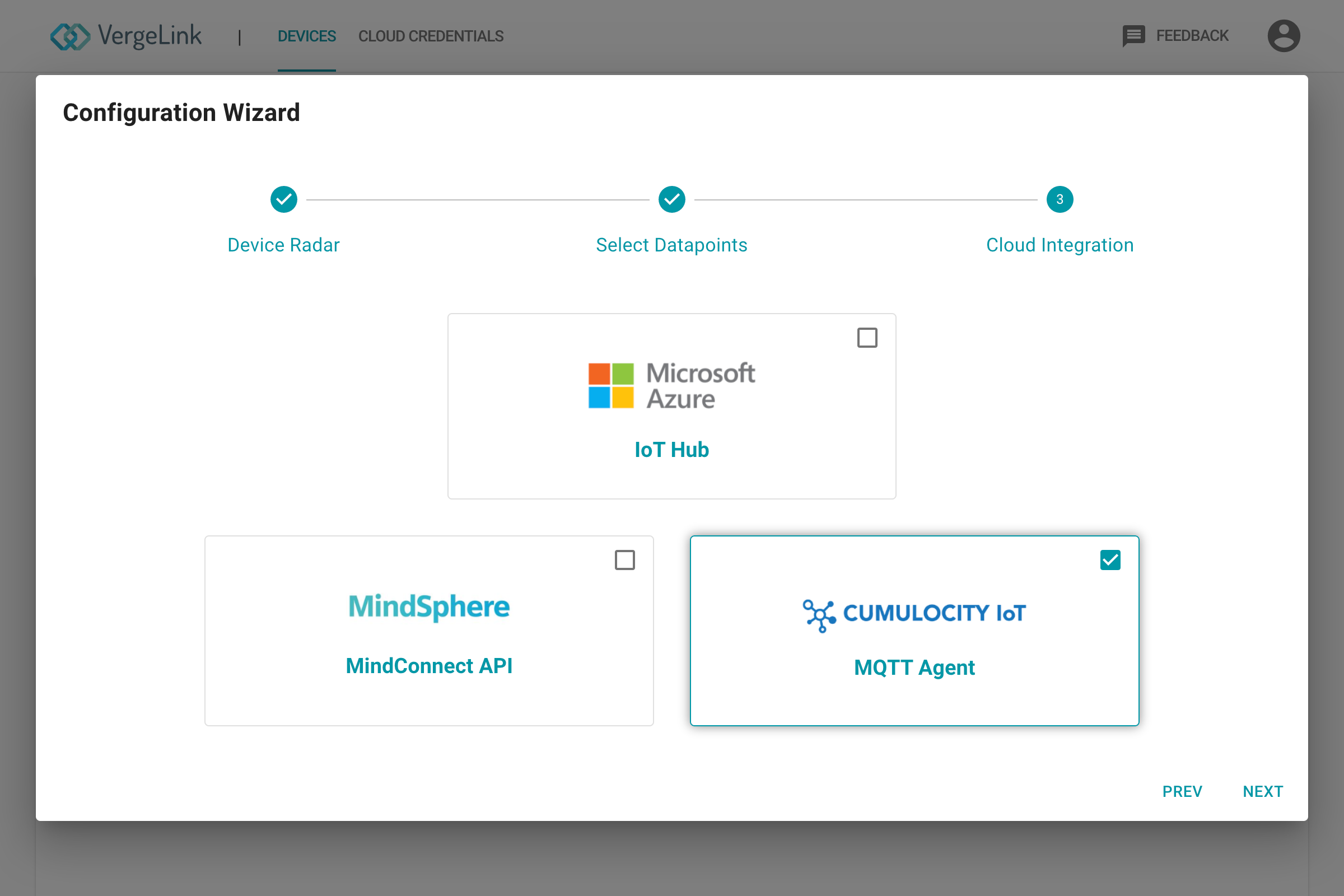Quick Start
VergeLink integrates natively with Cumulocity, to make your machine data available on the Cumulocity Platform.
Integration setup
Start by navigation to the Administration application on your Cumulocity tenant, and select Accounts -> Users in the side menu. Here you can click on '+ Create user' on the top right corner.
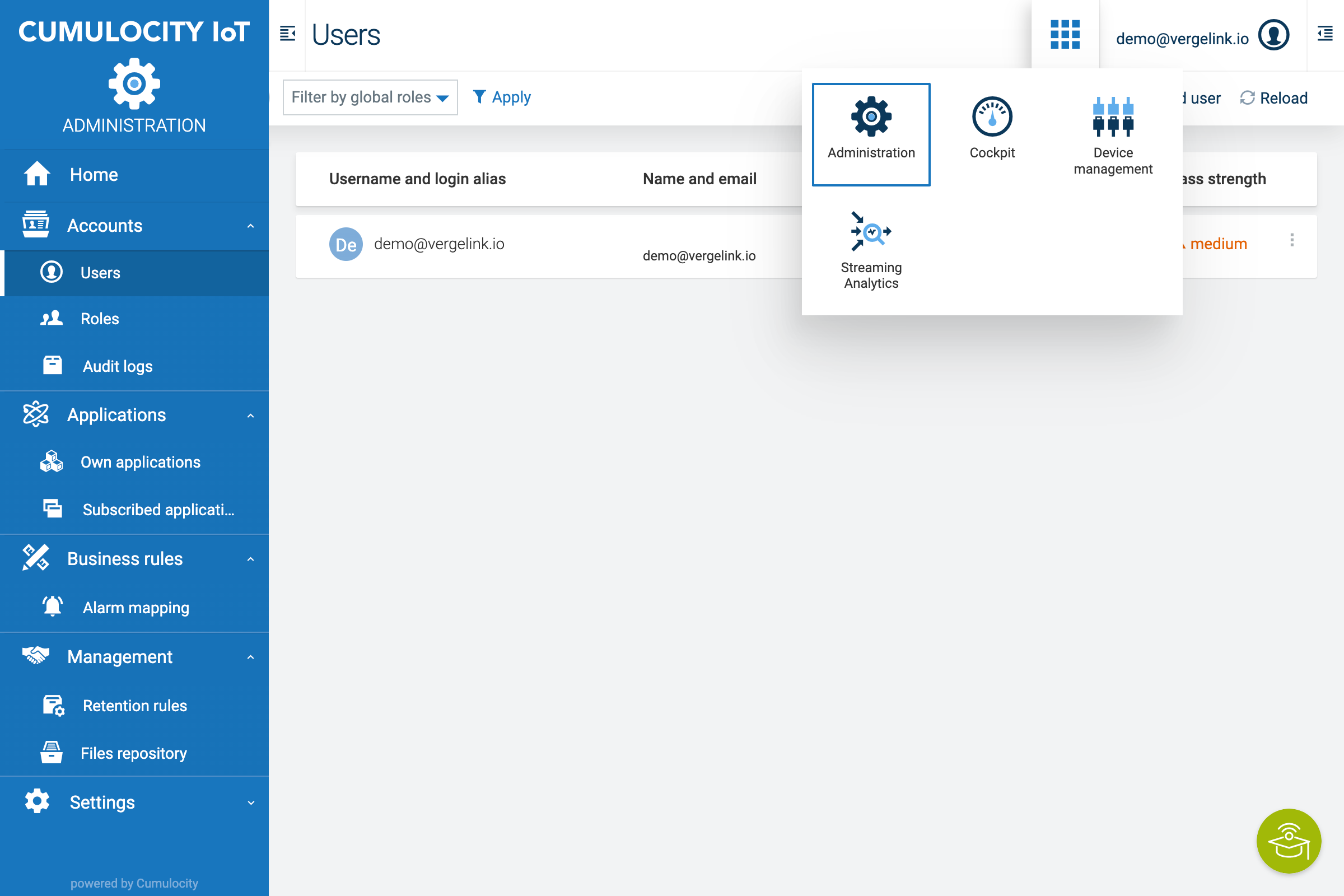
On the create user screen, enter the following data:
- Username: 'device-access@vergelink.io'
- E-Mail: 'device-access@vergelink.io'
- Deselect: "Send password reset link as email
- Password: Generate a secure, random password an enter it in both password fields, be sure to note or copy the password for later use
- Check the roles: 'Devicemanagement User' and 'Global Manager'
After that, scroll down and click 'Save'.
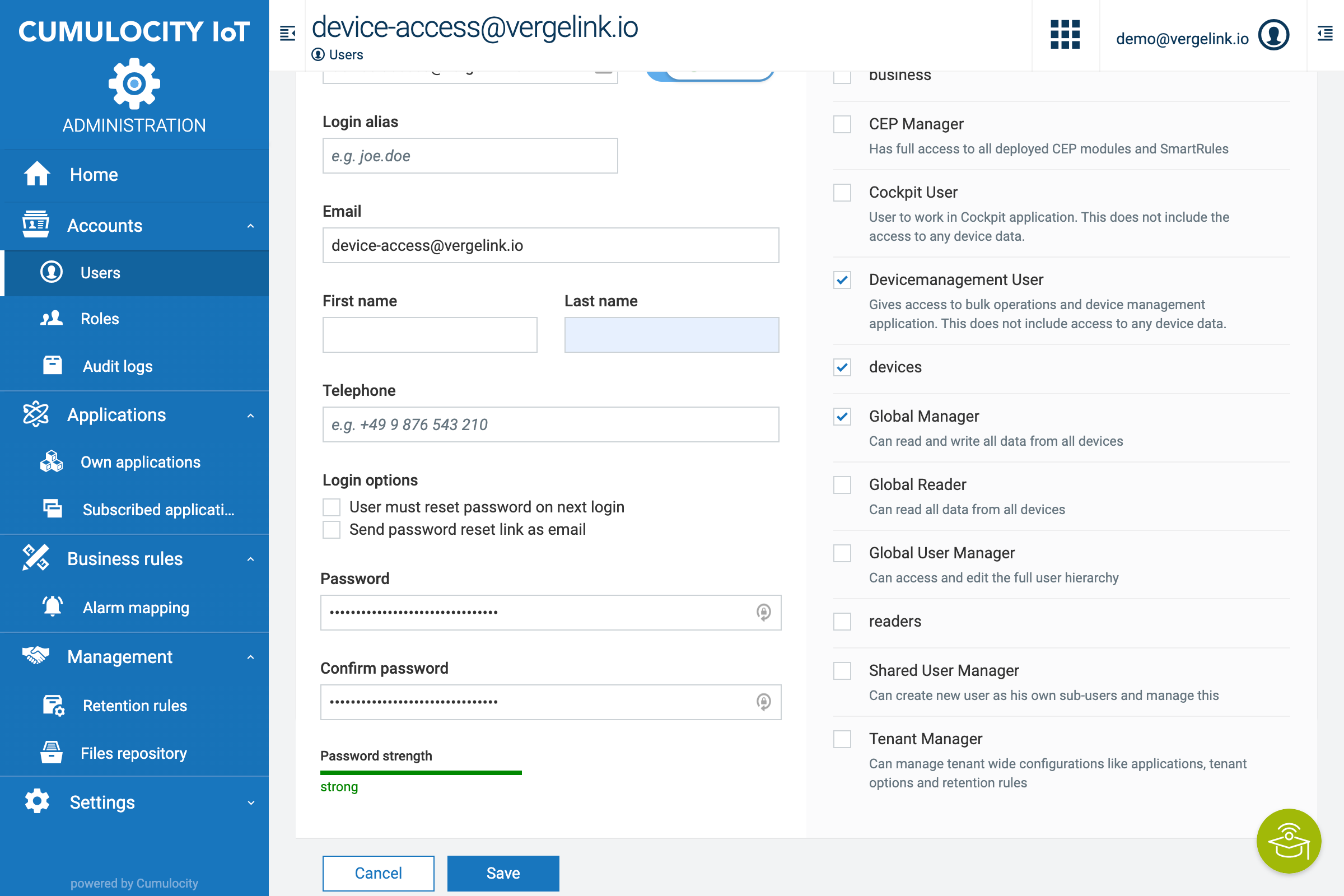
After you have created the user in Cumulocity, you can navigate to vergelink.io/cloud-integrations or click on the "Cloud Credentials" page directly. Here you can add your new credentials by clicking the "Add Credentials" button. In the dropdown select "Cumulocity", then enter the following data:
- Label: Add a description or name for these credentials
- Tenant: The name of your Cumulocity tenant
- Cumulocity Instance URL: The URL of your Cumulocity instance
- Cumulocity user: device-access@vergelink.io
- Cumulocity password: The password you entered earlier
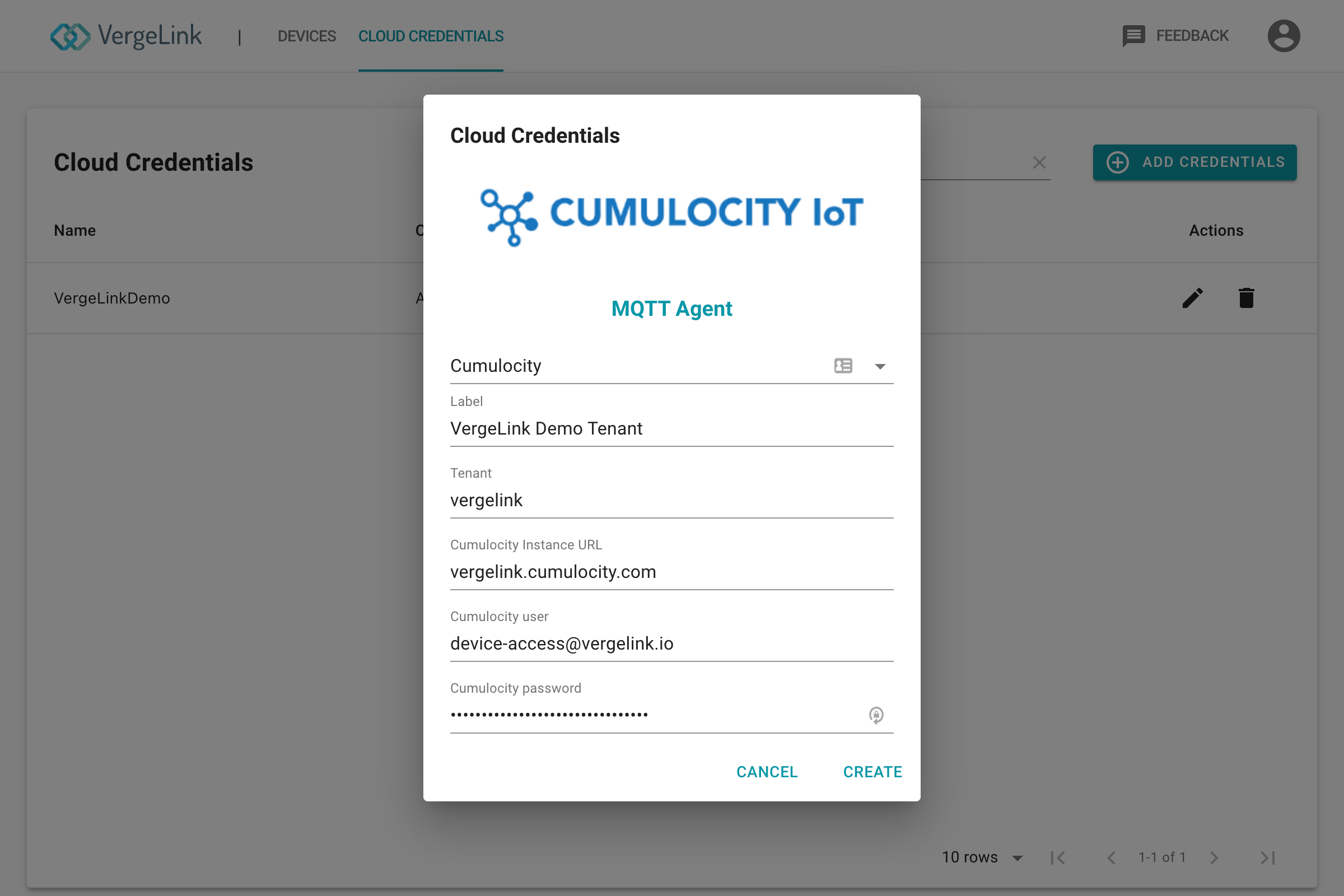
After that click "Save". Now you can use the "Verify" button to check that your credentials work correctly.
You are now ready to integrate your VergeLink Devices with Cumulocity!
To integrate a device with Cumulocity go to the "Devices" page, select a VergeLink Device and start the "Configuration Wizard". On the 3rd step of the Wizard you are now able to select "Cumulocity". When you click submit, the wizard automatically creates your Data Source, Cloud Connector and Cumulocity MQTT Template in VergeLink and a new Device on your Cumulocity tenant.