Configuration Wizard
Introduction
The VergeLink Configuration Wizard allows you to automatically detect and add data sources and connect it with your cloud platform without the hassle.
It consists of three components:
- Device Radar
- Select datapoints (based on Data Model Repository)
- Cloud Integration (if applicable)
To start adding data sources with the help of the Configuration Wizard click on the button.
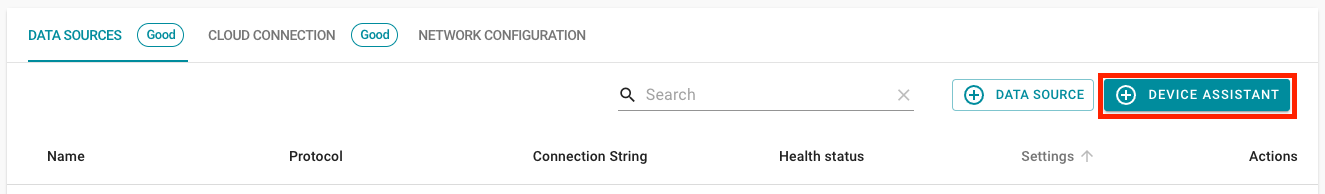
Device Radar
The Device Radar automatically recognizes the field devices that are in the same network as your gateway device. For all devices that are already known by VergeLink´s Data Model Repository the device type is listed.
Now you can select the field device you want to connect - you can identify it by checking the IP address.
Click the NEXT button to continue the process.
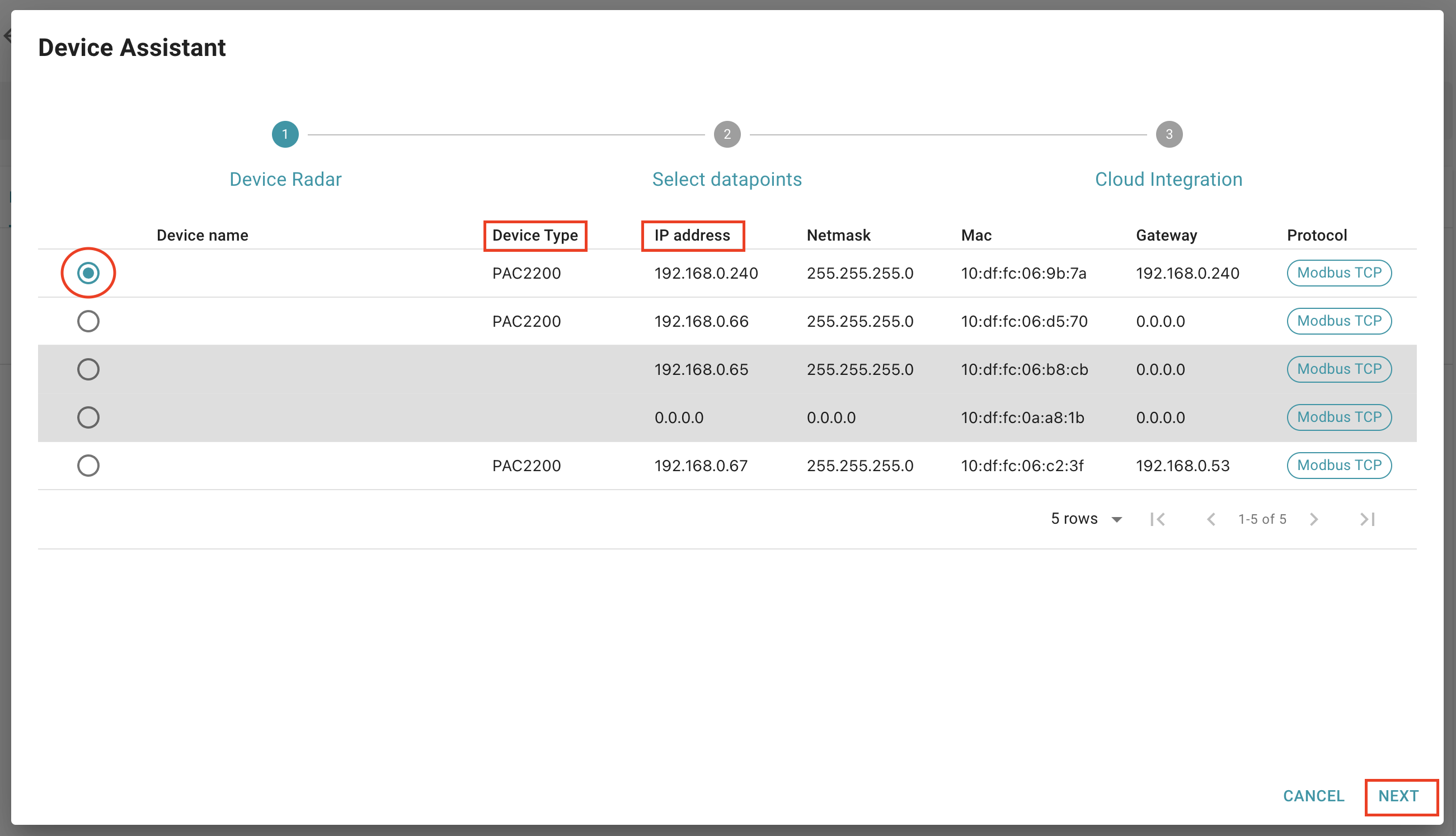
Select datapoints (based on Data Model Repository)
The VergeLink Data Model Repository is a repository that contains data model and data point information for various field devices. The "Select datapoints" component accesses information from the Data Model Repository to help you onboard these field devices without manual configuration of datapoints- and models.
If the field device is known to VergeLink you will see a list of data points available. In some cases the data points we recommend to use are already pre-selected. You are free to select which datapoints you want to add for this data source by clicking on the checkboxes in the first column. If the field device has more than five datapoints availble please check the other rows by navigating through the list using the ( > ) button.
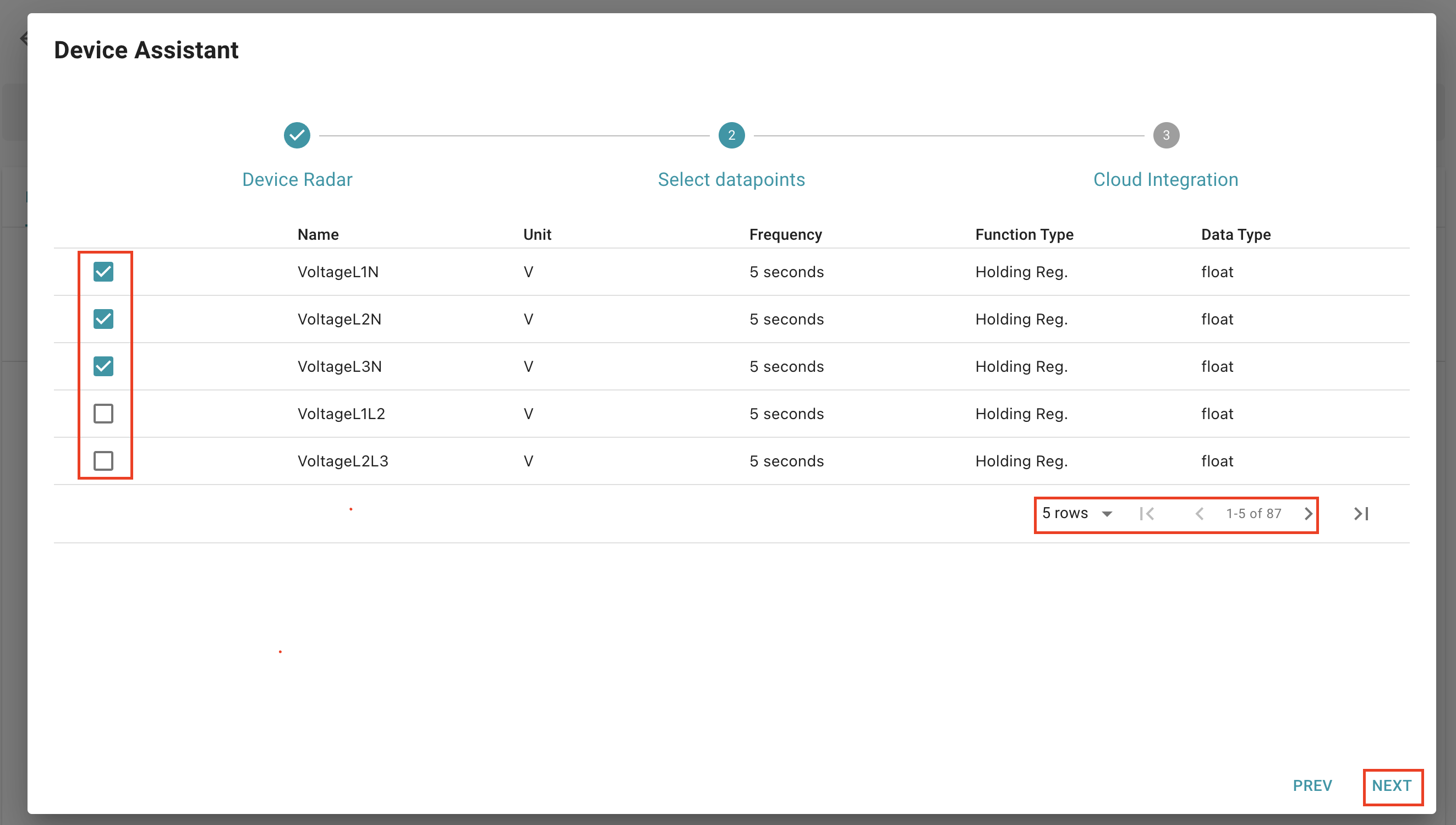
If the data model for the selected device is not available, you can create datapoints manually later. Please continue the process by clicking the NEXT button.
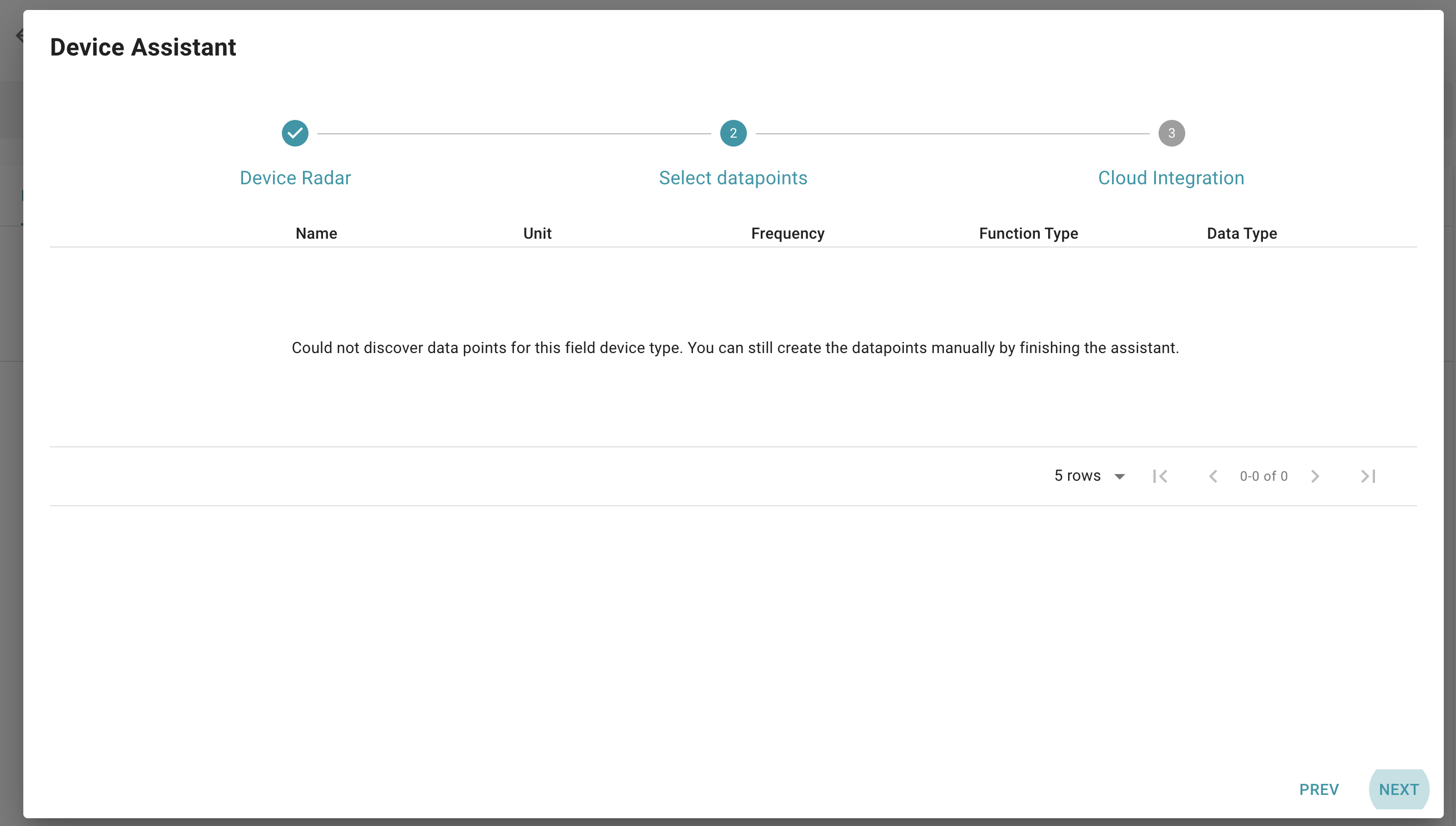
Cloud integration
The Cloud integration component helps you to fully integrate the added data source into your cloud platform with just a few clicks.
Please check the native integrations supported below: