MQTT
Introduction
MQTT is a lightweight, publish-subscribe, machine-to-machine network protocol for message queue/message queuing service. It is designed for connections with remote locations that have devices with resource constraints or limited network bandwidth.
In VergeLink MQTT is the go-to protocol for transmitting data to your cloud platform. You can also use it to transmit data to local MQTT brokers.
Setting up your MQTT Connector
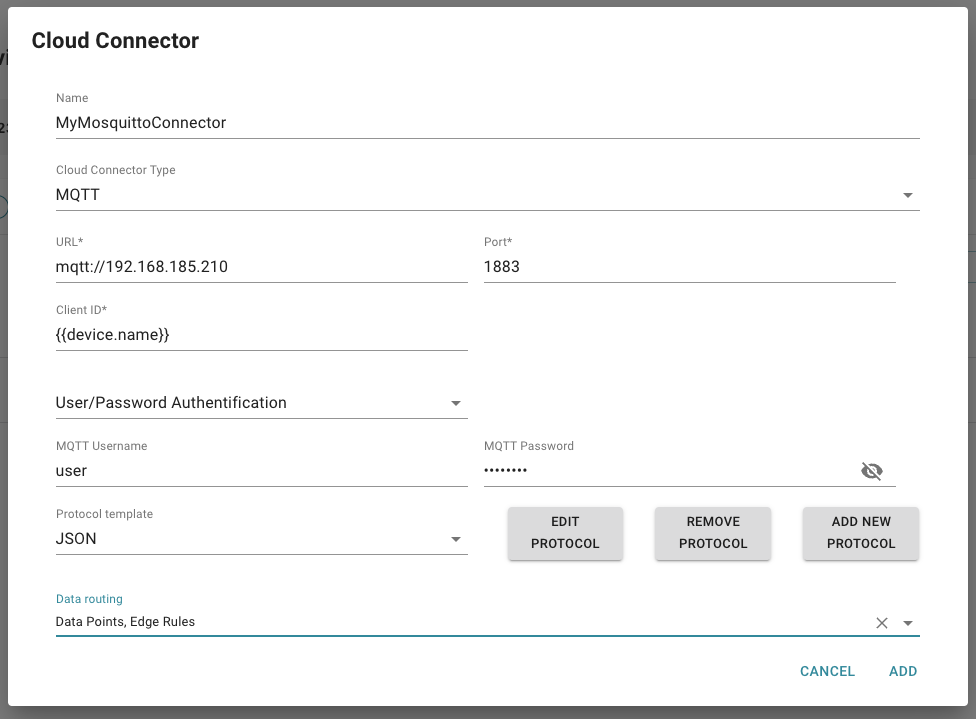
To create an MQTT Cloud Connector, navigate to the "Cloud Connections" tab on your VergeLink device. Click on "+ Add Cloud Connector" to add a Cloud Connector. In the Cloud Connector type dropdown, select "MQTT". Now you can configure the connection details:
- URL: The URL has the following structure
mqtt://<endpoint>ormqtts://<endpoint>for encrypted communication (Example:mqtt://ask217t1ugl3v-ats.iot.eu-central-1.amazonaws.com) - Port: MQTT broker port (Example:
1883- default or8883- encrypted communication ) - Client-Id: The MQTT client id (Example:
machine-150a- Here you can also use templating here, for example:{{device.name}}to use the device name) - Authentication: Choose between
User/Password AuthenticationorCertificate Authentication) - Protocol: The MQTT payload format, here you can choose between existing templates or create and configure your own.
- Data routing: Select which data you want to transmit on this cloud connector
Click "Save" to create your MQTT Cloud Connector. The VergeLink device will now fetch the configuration and start sending data to your MQTT broker.