Edge Rules
Introduction
Edge Rules allow you to create events from you data directly on the edge. This adds more capabilities to your IoT use case, for example you can stop sending all the time series data to the cloud and instead monitor it directly on the edge, sending only a few Events to your cloud platform.
Setting up an Edge Rule
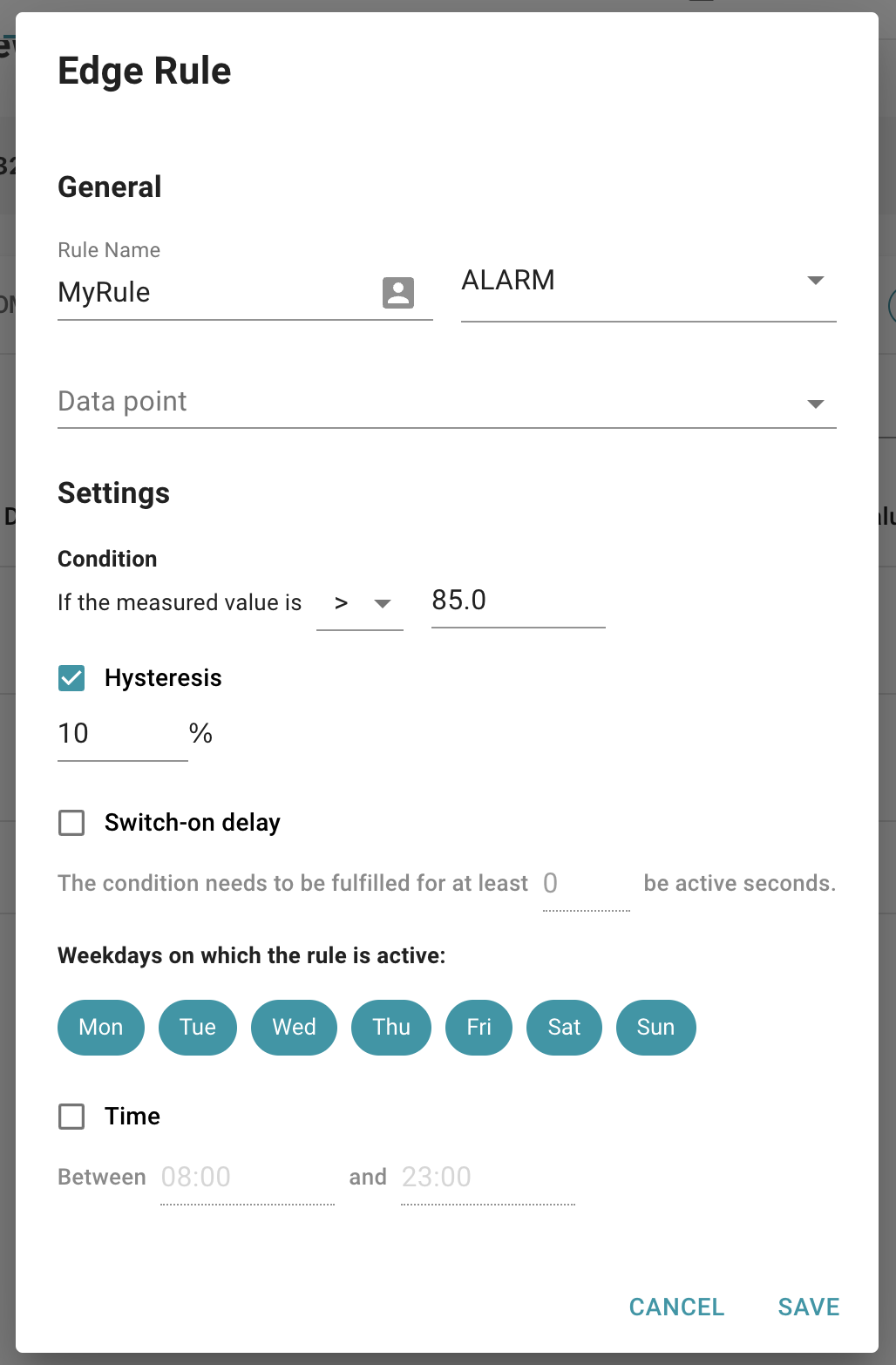
To create an Edge Rule, navigate to the "Edge Rules" tab on your VergeLink device. Click on the "+" button to add an Edge Rule. In the dialog that opens enter a name for the rule, select the type of event the rule should create when triggered, and select a data point you want to monitor.
After that you can enter Settings that define conditions for when the rule is triggered. You can configure:
- Condition: Select a comparison function and threshold value
- Hysteresis (optional): Enter an hysteresis value - Example: Avoid triggering the rule often, when temperature fluctuates around the threshold value defined above
- Switch-on delay (optional): Defines how long the condition needs to be true, before the rule triggers. - Example: Only trigger the rule if the machine is in Idle state for more that 5 minutes
- Weekdays (optional): Disable the rule for a specific weekday - Example: Disable the rule on weekends to avoid events that trigger when the production is down on weekends.
- Time (optional): Disable the rule outside the specified time range - Example: Similar use cases to Weekdays.
Click "Save" to create your Edge Rule.
You edge rule is now active and generating Events that can be send to your cloud platform.