FTP
Introduction
The File Transfer Protocol (FTP) is a standard communication protocol used for the transfer of computer files from a server to a client on a computer network. In VergeLink you can use the FTP data source to read files from your devices, typically HMIs or IPCs. Any file type can be read, for example, log files in TXT format or structured data in CSV files.
Creating an FTP data source
To create an FTP data source, click "+ DATA SOURCE" and select FTP in the protocol dropdown. Enter a name for your data source, and enter the IP address and port (default for most servers is port 21) of your FTP Server. If your FTP server is secured with username/password authentication you can select "User/Password" from the Authentication dropdown and enter the username and password in the respective fields.
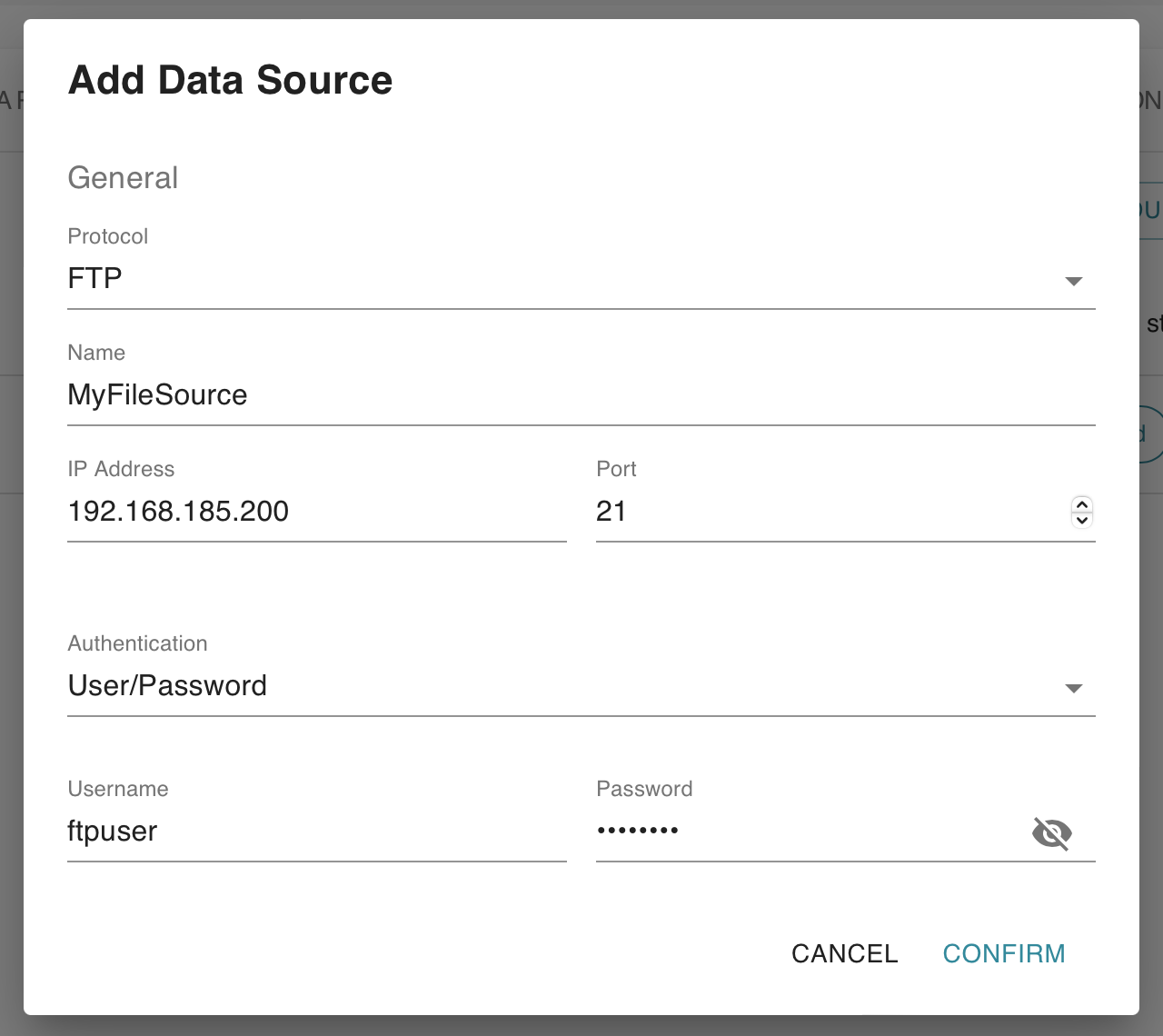
Click "CONFIRM" to create your FTP data source.
Creating an FTP path
FTP search paths are created similarly to data points in other data sources inside the data source configuration. A path is a location where VergeLink looks for new files on the FTP Server. To add an FTP path click "+" on your FTP data source and enter a name, path, and lookup frequency. It is recommended to keep the frequency >= 1 minute so that the target systems (Cloud or other systems the files are uploaded to) are not overwhelmed and fewer files are kept in RAM on the edge device. See below for an explanation of the path syntax.

Paths can include up to two levels of recursive lookup inside nested folders. For example, on an FTP server with the following folder structure:
/ (root path)
├── Logs
│ └── 202210
│ | └── batch00434.log
│ | └── batch00454.log
│ └── 202211
│ | └── batch004530.log
│ | └── batch004524.log
│ └── 202212
│ └── batch004511.log
│ └── batch004521.log
└── Reports
│ └── MachineModuleA
│ | └── Parts
│ | | └── report5504.pdf
│ | | └── report5404.pdf
│ | └── Consumables
│ | └── report5004.pdf
│ | └── report5604.pdf
│ └── MachineModuleA
│ └── Parts
│ | └── report5504.pdf
│ | └── report5404.pdf
│ └── Consumables
│ └── report5004.pdf
│ └── report5604.pdf
└── MachineRuntimeData.csv
└── MachineMaintenanceData.csv
The path always needs to start with an /.
Here are some examples of path configurations, and which files would be read by VergeLink given the structure above:
- Configured path:
/or/*- would result in the following files being read:/MachineRuntimeData.csv/MachineRuntimeData.csv
- Configured path:
/Logs/*/*- would result in the following files being read:/Logs/202210/batch00434.log/Logs/202210/batch00454.log/Logs/202211/batch004530.log/Logs/202211/batch004524.log/Logs/202212/batch004511.log/Logs/202212/batch004521.log
- Configured path:
/Logs/*- would result in no files being read since there are no files directly in theLogsfolder - Configured path:
/MachineRuntimeData.csv- would result in the file/MachineRuntimeData.csvbeing uploaded.
When are files transmitted?
The VergeLink runtime reads files once and stores the exact path and the "Last modified" timestamp of the file. Files are transmitted when
- They exist when VergeLink first connects
- They are created for the first time
- They are modified on the server, indicated by the "Last modified" timestamp
How can I check which folders/paths are available on my FTP Server?
Using an FTP Client on your PC, for example FileZilla, you can check which paths are available on your FTP server.
In the following example, the path to the selected folder (on the right side) would be /ftp_data.

What if my IPC or HMI does not support FTP?
For many systems you can install an FTP server, for example the FileZilla Server.