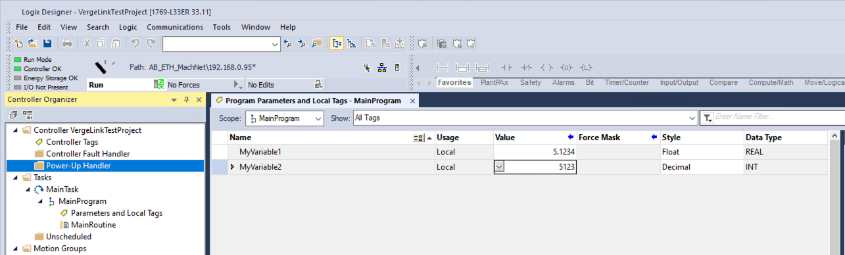EtherNet/IP
Introduction
Using EtherNet/IP you can read data from ETherNet/IP enabled devices, for example from Allen-Bradley or Omron PLCs.
Data Source
In VergeLink you can read data from an EtherNet/IP device, by adding a new data source and choosing the protocol "EtherNet/IP". For the connection string enter the PLC's IP address and optionally it's slot number like this: IP/Slot - For example: "192.168.0.95/0". If no slot is specified ("192.168.0.95"), zero (0) is used by default. For example Allen-Bradley CompactLogix PLCs use slot 0 by default.
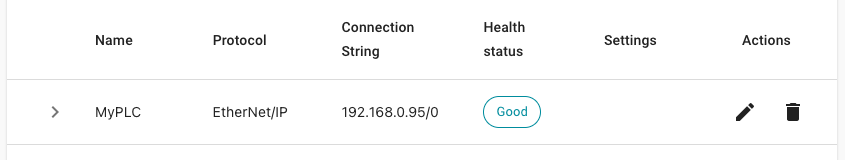
Data points
Depending if you want to read global tags or scoped tags (for example program tags), the addressing is slightly different: For global tags you can just enter the tag name, and select it's variable type. For scoped tags you also need to enter the scope name as a prefix, separated from the tag by a colon (':'), for example MainProgram:MyVariable2.
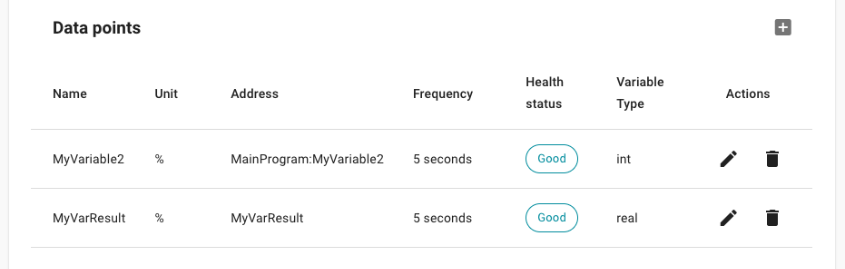
You can find the scope name, tag name and tag type in the engineering system of your PLC.
For example in Logix Designer (Allen-Bradley PLCs) you can find the program scoped tags under "Parameters and local tags", here you can see the tag name in the "Name" column and the tag type in the "Data Type" column. Above the table you can also find the the "Scope: " dropdown with the name of the currently selected scope (Here it's the same as the program name).
Global tags can be found under "Controller Tags".