Batch Analytics
Introduction
The computed data point (CDP) function "Batch" allows you to separate time series data into discrete sections of time. These sections could represent a machine's Job, Batch or single Product production "units". You can transmit the start-, end-timestamp, and an optional UUID for each unit of time.
Setting up a Batch CDP
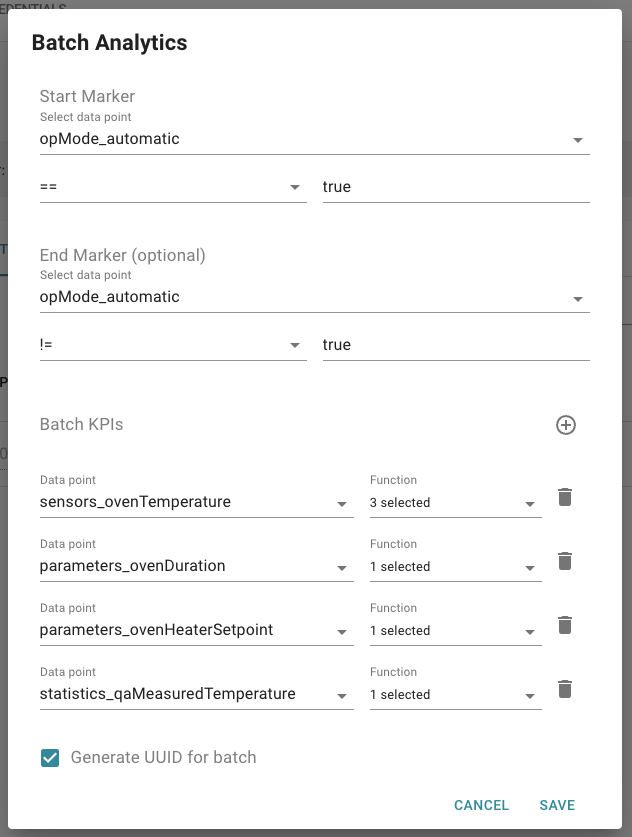
To create a Batch CDP, navigate to the "Computed Data Points" tab on your VergeLink device. Click on the "+" button to add a new Data Point. Select "BATCH" from the operation dropdown and enter a name for your Batch function. Then click on the pen symbol to configure your Batch, in the dialog you can enter the following settings:
- Start Market: If the condition here is true, the batch is started
- End Market (optional): If the condition here is true, the batch is stopped - If no stop marker is configured, the batch ends as soon as a new batch starts.
- Batch KPIs: If you click on the "+" symbol you can select a data point and one or multiple aggregation functions. The data point is then aggregated during the runtime of the batch and the resulting measurement values are transmitted at the end of the batch.
- Generate UUID: Check this option if you need a unique identifier for your batch.
Batch KPI functions
The Batch KPIs can be created using the following functions:
- First - This saves the value of the data point at the start of the batch - Example: Can be used to record a batch serial number
- Last - This saves the value of the data point at the end of the batch - Example: Can be used to record the processing time of a batch
- Delta - This saves the difference between first and last (last - first = delta) - Example: Can be used to record the consumption of a consumable
- Min - Aggregates all measurements during the batch by the minimum function - Example: Can be used to record the minimum temperature of an oven
- Max - Aggregates all measurements during the batch by the maximum function - Example: Can be used to record the maximum temperature of an oven
- Avg - Aggregates all measurements during the batch by the average function - Example: Can be used to record the average speed of the packaging machine during each batch
Click "Save" to save your Batch settings, then click "√" to save your CDP.
Your Batch Analytics CDP is now active and generating measurements that can be sent to your cloud platform.
How do the data points look, that are created by the Batch CDP?
The batch data points name is composed of the CDP name, data point name, and aggregate function. The Batch CDP only sends measurements. For example, on a CDP called "MyBatch":
MyBatch_event- Type: String - An enum value that can contain eitherBATCH_STARTorBATCH_ENDas a data point value.MyBatch_uuid- Type: String - An UUID in the following format:a6659d4c-c866-4566-b015-feedf3c53b06MyBatch_MyTemperatureSensor_avg- Type: Same as the data pointMyTemperatureSensor- A data point that contains the average value of all measurements forMyTemperatureSensorduring the batchMyBatch_MyTemperatureSensor_avgMyBatch_MyTemperatureSensor_minMyBatch_MyTemperatureSensor_max
All data points are transmitted once at the start and once at the end of the batch. The KPIs aggregations contain one or zero aggregated measurements during the start transmission, depending on the configured frequency of the trigger and KPI data points (In the Data Sources -> Data Point configuration).