Aggregate
Introduction
The computed data point (CDP) function "Aggregate" allows you to aggregate measurements on the edge and transmit them at lower frequencies. This saves bandwidth and data volume on limited or metered connections. Depending on your cloud platform you can also save cost for ingest (If your MQTT broker is paid per message) or data storage (if there are no routing or retention settings available on the cloud side).
Setting up an Edge Rule
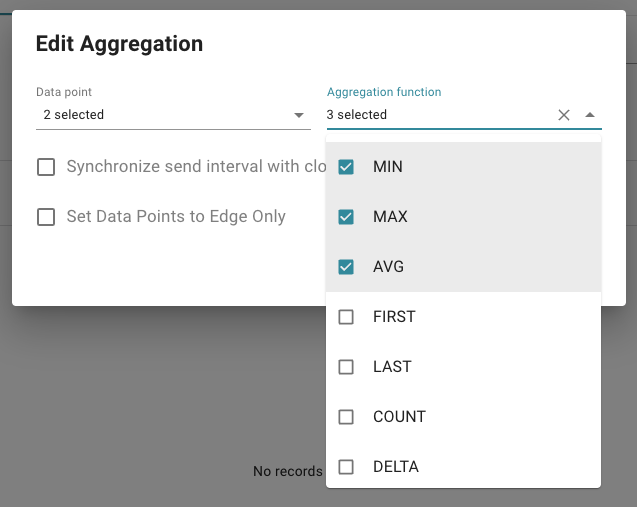
To create an Aggregate CDP, navigate to the "Computed Data Points" tab on your VergeLink device. Click on the "+" button to add a new Data Point. Select "Aggregate" from the operation dropdown and enter a name for your Aggregate function. Then click on the pen symbol to configure your Aggregate, in the dialog you configure the following settings:
- Data point(s): Select one or more data points you want to aggregate
- Aggregation function(s): Select one or more aggregation functions for your data point
- Synchronize with clock: If this is selected, the transmission interval from the aggregates happens at intervals calculated from the clock time. (For a 15min Transmission Interval it is sent at 12:00, 12:15, 12:30, 12:45, 13:00 for example)
- Set data points to edge only: If this is selected, all data points in the data point select are set to "Edge only", which means they will no longer be transmitted to the cloud.
How do the data points look, that are created by the Aggregate CDP?
The Aggregate data points name is composed of the CDP name, data point name and aggregate function. The Aggregate CDP only sends measurements. For example, on a CDP called "SensorAggregates": SensorAggregates_MySensor1_min - Type: Same as the data point MyTemperatureSensor
All data points are transmitted once at the end of the transmission interval. The transmission interval should always be greater that the read frequency of the data points that are aggregated.