MindSphere integration
Introduction
With the MindSphere integration, VergeLink automatically creates everything you need to monitor your machines with MindSphere. Agents, Assets, Asset Types, Aspect Types are all automatically generated.
This section of the VergeLink documentation gives you an overview of the native MindSphere integration which is used in step three of the Device-Assistant.
Step 3 of the Configuration Wizard is only visible when you are using the MindSphere application. If you are using vergelink.io, the MindSphere cloud integration will not be available - in that case please contact us at vergelink@codestryke.com for access to the MindSphere application.
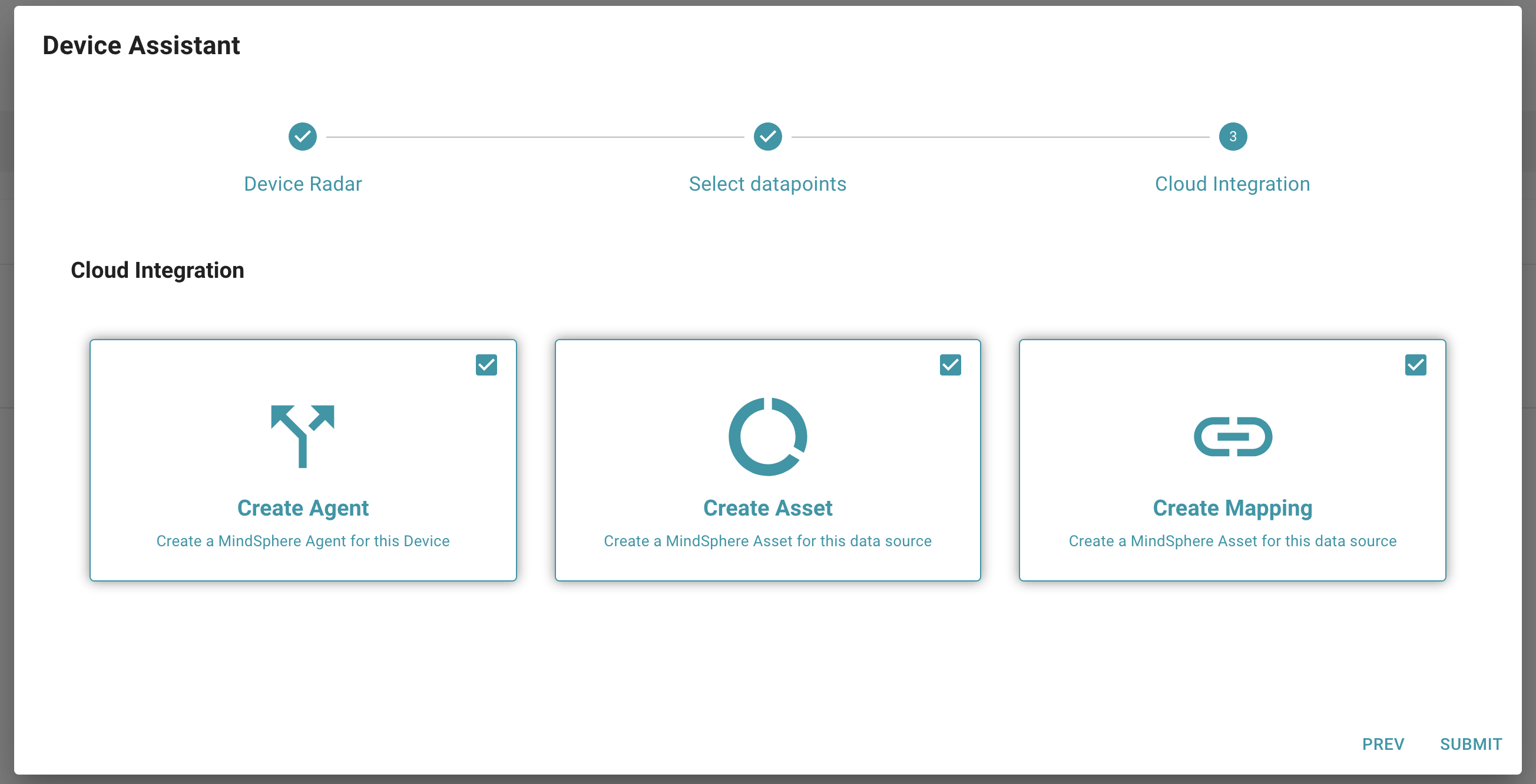
Note: If you don´t know which boxes to check, please use the default selection where all three checkboxes are checked
Create Agent
Checking the "Create Agent" checkbox creates a MindSphere agent. Agents are the primary actors within the MindSphere environment. For example, they upload data, retrieve events, changes their configuration etc.
Create Asset
Checking the "Create Agent" checkbox creates a MindSphere device type asset. A device type asset represents a machine, or any object, from which data is collected.
Create Mapping
Checking the "Create Mapping" checkbox matches variables of an aspect with the respective data points of the data source that is being added.
After you have completed the Configuration Wizard your asset is available in the Asset Manager and in all other MindSphere applications for you to use.